- Free shipping from 220€The order of accessories (without BikeTrax) is excluded from the free shipping costs.
Inhalt
About route tracking in a nutshell
- To record routes with the PowUnity app, all you need is the PowUnity app and the BikeTrax GPS tracker. You also need to register with your e-mail and individual BikeTrax ID.
- Unlike other apps, the PowUnity app records routes automatically without you having to press a button. You can view, export and share the routes you have ridden in the route diary. Selected friends can also follow your routes live.
- The PowUnity fleet platform is available for tracking multiple e-bikes. It can be integrated into your own booking system and ensures that you always have an overview of all e-bikes.
There are many bike and e-bike apps. We introduced you to some of them in the last article. They all help you to make your riding experience more pleasant, measure your performance, find your route or protect your bike from theft.
However, if you use your bike more often or want to keep an eye on several bikes, you should carefully consider whether route recording with one or the other app is more convenient and efficient. Because what counts here is: maintaining an overview. Therefore, in this article, we will introduce you to the PowUnity app in more detail.
The PowUnity app uses the BikeTrax GPS tracker, which is installed inside the e-bike for tracking purposes. One of the advantages of this: thanks to the real-time GPS data of the tracker, the route recordings are transmitted very accurately to the app. The associated theft protection and the precise tracking of the bike route go hand in hand.
In the PowUnity app, you also benefit from many helpful functions when it comes to analysing and sharing past routes. What are these functions and how do you use our app for your smartphone or even your e-bike fleet? Explained in a moment.
Requirements for GPS tracking with the PowUnity app
To use the PowUnity app, you only need two things:
- the BikeTrax GPS tracker
- the app itself (available as an Android app in the Google Play Store or for Apple devices in the App Store)
After you have mounted the GPS tracker inside your e-bike (the assembly instructions come with the tracker), download the app for Android or iOS for free and register with your email and your BikeTrax ID (also included in the package). Then pair the app with your tracker and you’re ready to go.

Route recording with the BikeTrax GPS Tracker and the PowUnity App. More about the BikeTrax GPS Tracker
Recording routes – this is how it works
Routes are recorded automatically with the PowUnity app. Simply start your journey and the app saves every metre without you having to do any work. Unlike other tracking apps like Komoot or Geo Tracker, you don’t have to press a start or stop button.
So you won’t forget to start or stop the recording and get an unpleasant surprise later.
Route diary – options for managing your trips
Overview of your maps
Your trips are saved in the route diary of the PowUnity app. To view them, go to “Trips”. Maps with your routes will appear one after the other – sorted by month and with the exact date. Underneath you will see the following statistics for each track:
- Movement time
- Distance
- Average speed
- maximum speed
If you want to view a route in detail, click on the map. You can then zoom in and out as you wish. You can also choose between three different views:
- Standard
- Hybrid
- Terrain
In each view, you can see the route you have taken in blue. Each stop you have made is marked with a number. If you click on one of them, you will find out the exact time of the stop.
You can delete a route directly in the detailed view, using the bin symbol. However, you don’t have to delete the whole route. It is also possible to delete individual segments of your routes from the route diary.
Tip: The detailed view of the routes in the route diary can also help you in the event of theft. If your e-bike was stolen and perhaps even transported across cities or countries, you can report the exact times of the transport route to the police. This is what our customer Alexander did when he switched on his e-bike early in the morning and tracked it live on its way to Romania. He was able to inform the police about each location of his stolen e-bike, including the exact times. Read Success Story
Thanks to the BikeTrax GPS tracker and the accompanying PowUnity app, e-bike thieves were stopped after 1000 kilometers on their escape to Romania.
Share and export routes
You don’t just want to analyse your routes for yourself, but also share them with others? You have several sharing options with the PowUnity app.
Share data on social media
- In your route diary, click on the icon at the top right of the recorded trip you want to share.
- Click on “Share as image”.
- Then select a channel, e.g. Facebook or WhatsApp. This way, you can also save the map to Google Drive or print it out.
- That’s it.
In the desktop version of our app, you carry out the first two steps in the same way. In the third step, a picture of the route is downloaded. You can then share it via an app of your choice.
Export the GPX file and upload it to Komoot, Strava etc.
To export your route to another app, first follow a similar procedure:
- Open your route diary.
- Click on the share symbol at the top right of the desired route.
- Select “Export as GPX file”.
In the next step, you have to import the file into the app of your choice. With Komoot, for example, it works as follows:
- Select a profile and then click on tours (planned or already made).
- Click on “Import” in the top right corner.
- Now you can upload the saved GPX file.
Importing to Java works in a similar way.
Friends can follow your tours live in the route app
With the PowUnity app designed for the BikeTrax GPS tracker, you can not only share maps on Facebook or other apps, but you can also invite friends or family members to follow your rides live. This way, the other person can locate you when you go for a longer trip. In an emergency, when the alarm goes off and your bike is stolen, this person can also react. The only requirement is that you both have the PowUnity app.
- Click on the “Settings” cogwheel icon at the top right of your BikeTrax.
- Select “Share BikeTrax”.
- Go to “Add user”.
- Enter the email address of the person you want to share your BikeTrax with.
- If the person accepts your invitation, your BikeTrax will also appear in his/her app.
Important: Only share your data with people you trust, such as family members or close friends. This is because they are able to change some details, such as the lock symbol status or the information in your Bike Pass.
Track multiple e-bike routes – hundreds to thousands of e-bikes at a glance
Recording and tracking a route is not only interesting for individuals who want to keep up to date with their activities. If you use several e-bikes, for example as part of a delivery service or an e-bike rental company, it is crucial that you keep track of all your e-bikes and the routes ridden with them.
The PowUnity fleet platform is specifically designed for this purpose. You can even integrate it into your own booking system via an API and benefit from the route recording.
The advantages:
- You can add several hundred or thousand e-bikes to the fleet platform and still keep an overview.
- Your team can see directly on the map where your e-bikes are and which ones are currently active or deactivated.
- You can check the route data at any time and thanks to that, for example, detect fake bookings.
- BikeTrax can also be connected to your own booking system. Customers of a rental company can then see the location of all e-bikes directly on a map and book the bike of their choice with just a few clicks.
- Of course, e-bike fleets of a small number can also be monitored via the PowUnity app.
Depending on which rental or CEP service (courier, express or parcel service) your e-bikes or e-load bikes are used in, the PowUnity software and fleet platform can be tailored to you.
Do you want to manage your e-bike fleet digitally and see an overview of all routes? Then try BikeTrax and the PowUnity app. Simply send us a request here.
Route tracking and theft protection in one
Route tracking is one thing. But beyond that, the combination of the PowUnity app and BikeTrax GPS tracker guarantees secure and efficient theft protection, whether for one e-bike or an entire fleet. That’s why we will now go into more detail about other functions of our app.
The theft protection feature works as follows:
- The lock icon in your PowUnity app should be activated (set to green) as soon as you park your e-bike. If someone moves your parked e-bike without permission, you will receive an alarm and a push notification directly to your smartphone.
- If you arrive too late to prevent the theft, you can send the exact location of your e-bike to the police via a theft report. The police can then directly start the search.
Testimonials from our customers show: With a BikeTrax GPS tracker and the PowUnity app, you are very likely to get a stolen e-bike back – no matter how professional the thieves are. This is also because you benefit from accurate location tracking in real-time, all over Europe. If you want to read some success stories or see them in video form, click here.
Other features of the PowUnity app include
- the Bike Pass, where you can store all important data including proof of purchase of your bike.
- the theft report, which can be sent as an email, including your Bike Pass and the current location of your bike, to the police in your area.
- regular up-to-date news about e-bikes, theft protection, route recording and much more.
E-bikes are highly sought-after goods for thieves. We inform you about what you need for successful theft protection and why a good lock is not enough in our article “7 expert tips on how to protect e-bikes against theft”.
Conclusion: GPS tracking has many advantages
Whether you want to record a route, analyse your performance or give others the ability to track your exact location, tracking apps and geo trackers for e-bikes and bikes come with many benefits. It’s worth looking away from Google Maps to find one that’s right for you.
The PowUnity app automatically records every route for you and provides you with various statistics on your smartphone and desktop PC. You can then share them as an image, download them as a file and import them into other apps.
Together with the “Share BikeTrax” option, many useful functions are available to keep you and others informed about your rides. These include the theft report, which you can send directly to the police if your e-bike is stolen, as well as the Bike Pass, your proof that the bike is yours.
But above all, with the PowUnity app, you get two solutions in one: an easy-to-use and versatile tracking solution as well as highly effective theft protection for your e-bike. You don’t need much more.
Share article!



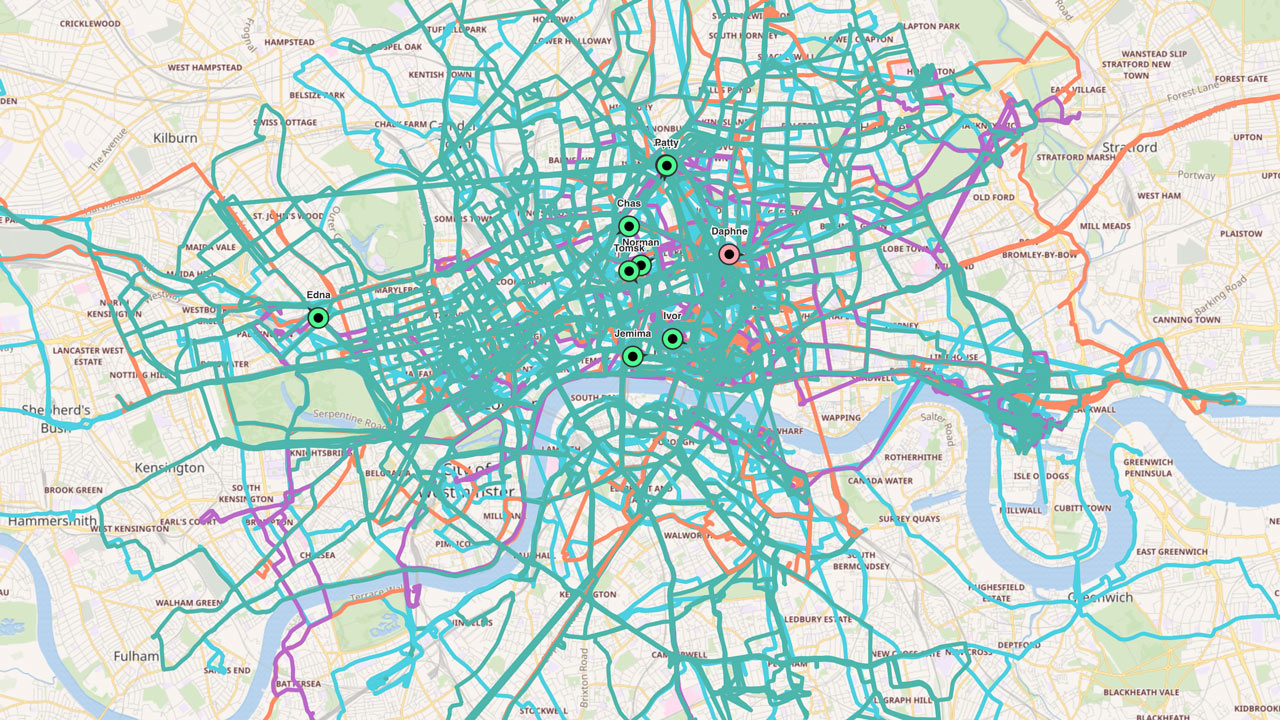

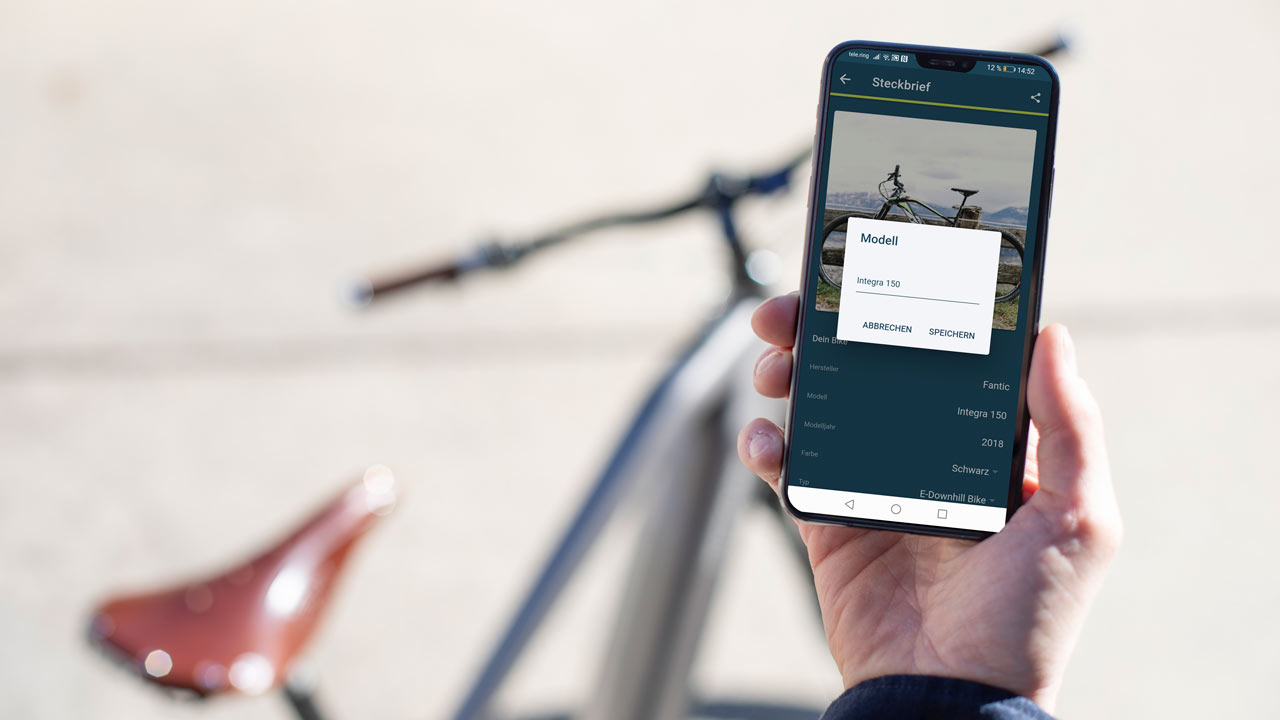


 Deutsch
Deutsch